Packed and stacked: iOS 15 Public Beta
- Kevin Poindexter II
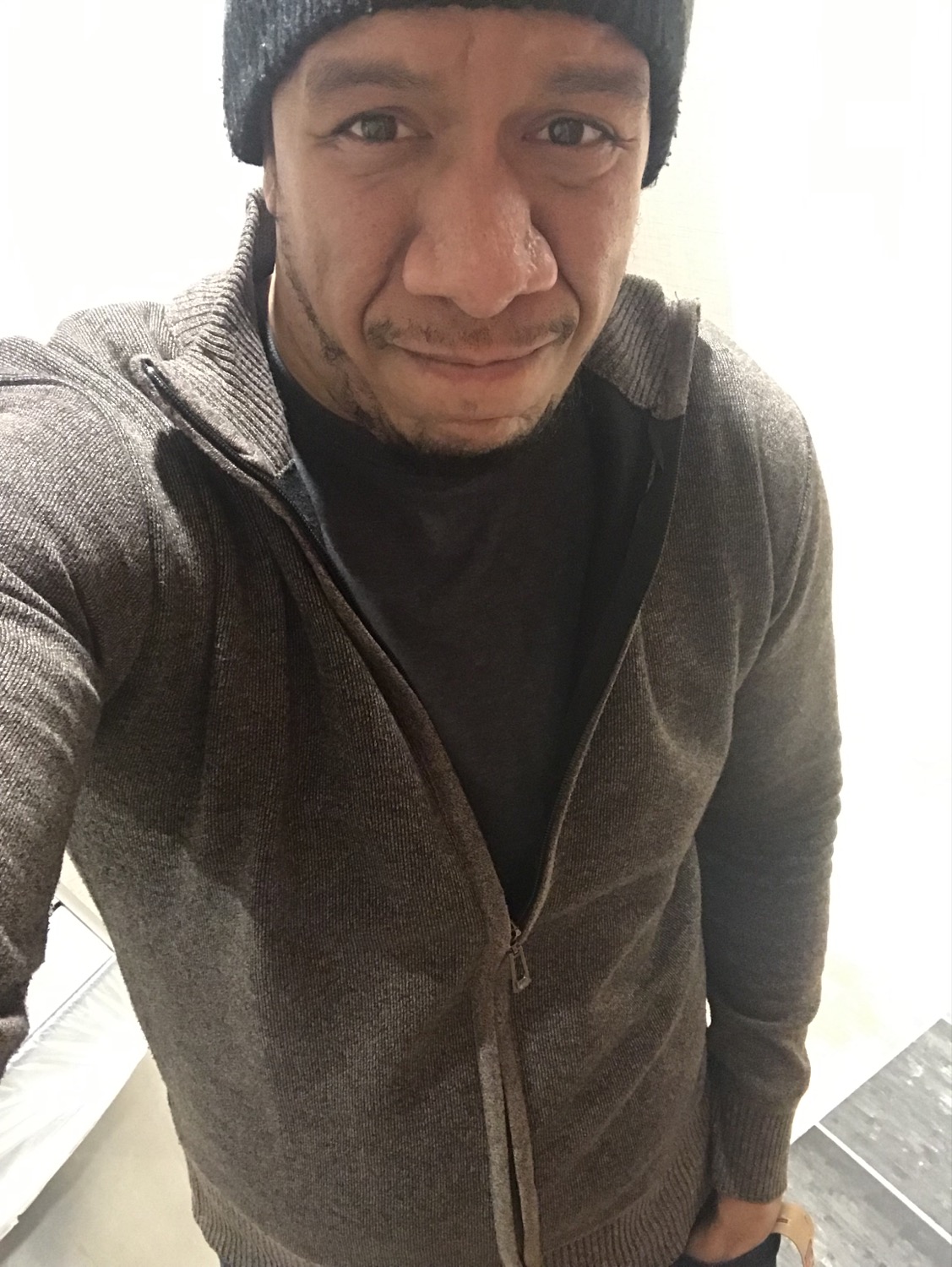
- Aug 23, 2021
- 5 min read

As September approaches iPhone users are gearing up for the announcement of Apple's latest flagship phone. With a new device comes new software and normally you'd have to wait till said device is released to get your hands on the software update. Well that time is long gone. Apple has made it so that anyone (yes you) can get to experience the newest software before it's official release. Today I'm going to show you how you can download and install iOS 15 along with some it's standout features.
Soooo....How Do I Get Started?
Aside from having a capable iPhone the first step is to go to Apple's beta portal:

You'll need your Apple ID and password to sign up. Once logged in you would then click the link to enroll your device and follow the guide Apple has laid out to download and install the beta. I recommend making sure you've got your data backed up to iCloud and your battery being either charging or at least 80% before you perform the update.
The update can be done without connecting your device to iTunes by way of a laptop. Here is a list of all the iPhones that support iOS 15:
All iPhone 6 models
All iPhone 7 models
iPhone SE (both old and 2020 versions)
iPod touch 7th gen
All iPhone 8 models
iPhone X, XS, XS Max, XR
All iPhone 11 models
All iPhone 12 models
Let's Talk About Features
iOS 15 is more than just a behind the scenes performance update, it has a lot of new features and changes to how you'll use your iPhone. Apple has been dedicating themselves to making iOS the worlds best mobile operating system and I feel that they're still moving in the right direction towards that.
Rain, Sleet, or Snow?
Let's kick things off by taking a look at my favorite of the visual updates - the Weather app. With their acquisition of app developers Dark Sky Apple has given its Weather a completely new refresh.
Animations are more detailed with rain drops now hitting the forecast box and bouncing off as it's hitting the ground. You now have a more detailed view of the upcoming 10-day forecast.
There's even a radar with 3 different preset views. Opening this will show you either the precipitation, temperature, or air quality for region you have selected. You can also Haptic Touch on any city to see its current condition.
Oh and I love the notifications that give me a heads up of sudden weather changes. This too can be customized to show either for your local area or any of the regions you have saved.
Going on a Safari
I feel like this has been long overdue. There is a lot and I mean A LOT to take in with the updated web browsing in iOS 15. Let's start with the UI. The browser tab has been moved to the bottom of the screen where as pulling down from the top will refresh the window you're currently viewing. Some people may like this while some may want to keep the tab at the top and Apple has made it that you can choose. You can also seamlessly swipe between open browser windows by swiping from either left or right on the bottom tab.
Now what would an update to Safari be without a bump in its security? Apple has this covered with addition of two new safety features. One of which they can block your IP address from trackers and the other, available to iCloud+ subscribers is iCloud Private Relay. By enabling the IP address blocking feature in iOS 15 you will be protected from trackers accessing your personal data and website browsing activities. Think of it as a security guard that stops 3rd parties from mowing what websites you go to. iCloud Private Relay takes that same concept and steps it up a notch.

When using this feature each time you browse to a website your information is routed through several proxies designed to mask your information (IP address most importantly) and safely get you to your desired website. As where blocking your IP address protects you from trackers iCloud Private Relay prevents servers from storing your IP address and building a history of your website usage. Cool stuff.
Words Well Read
Set the scene...you're on vacation in a foreign and trying to read the menu at a local taco place. The ENTIRE menu is Spanish, and as much as you love the scenery it's native language isn't familiar to you. What would you do? Most would ask for a translator but those with iOS 15 can translate directly from their phone. With Live Text you can take the words from a picture and literally translate them in real time. No need to have a 3rd party app installed, iOS will do it for you. You can copy/paste, share, look up and define words through your camera and those on pictures already saved to your photo library.
Concentrate on the Important Stuff
I feel this one too is much deserved. Some updates ago Apple included a DnD (Do Not Disturb) mode where when activated you had the ability to mute calls/texts from everyone or only get alerts from certain people. This was great for muting people but not so much for the apps that would still notify you. Apple took this feedback and created a new mode they call Focus.

With Focus mode you now have the ability to set which apps and contacts you want to hear from while the others are silenced.
The Focus feature comes pre configured with three modes for Personal, Sleep, and Work where you can customize each to your liking or add your own Focus modes.
You can share this status with other iOS 15 users and even activate Focus across all of your compatible devices.
Now of course these are again some of the stand out features Apple mentioned. iOS 15 has a lot going on behind the scenes which may prompt some people to ask: is this update safe? Oh yes. It's safe and the same can be said for the public betas. I've had the developer beta on my iPhone 12 Pro Max since its announcement and I haven't seen anything to change my mind on using a beta release. For those that do chose to install the beta they will be amongst the first to receive the final version of the software when it's ready.
I could just wait for the iPhone 13, right?

Of course you can. As of this post being made Apple is still predicted to announce the phone sometime in September and release it by October. This is made following their trend of announcing their new devices around that time of the year. The iPhone 13 will come with the final version of iOS 15 pre-installed. It will also be better optimized to run the software as Apple usually bases the integrity of the new software on how well the hardware of their new flagship is built (in translation this means the newer your phone the better your experience will be using the software). Either way, whether you decide on waiting to upgrade your phone or getting the beta now this update is not the one to miss....


















Comments